iEnjoyed iButterfly!
When I first heard about a mobile phone application called “iButterfly,” I wasn’t really sure what was it and what does a butterfly have anything to do with malls. Out of curiosity I tried it, and realized how fun and interesting it could be.

Catch an iButterfly
It was in the early morning of May 5, 2012 when SM invited some media to cover the SM iButterfly launch held at The Block in SM North Edsa.
iButterfly Launch
The program was led by host Raymond Gutierrez and fashion stylist Liz Uy. A myriad of other celebrities and high profile bloggers we know today were also present including Laureen Uy, Pia Magalona, Elmo Magalona, Maxene Magalona and her siblings. Even YouTube hit Bogart ‘The Explorer” was there! ![]()
It was a really a star-studded morning with the likes of the General Luna rock band and DJ Vinimal who prepped up the crowd that early. Not missing in the celebratory launch were word games with the audience, ‘Pass the Message’, and ‘Name that Tune’, among others. Of course, prizes such as laptops and gadgets were given away.

SM iButterfly Led by Raymond Gutierrez & Liz Uy

SM iButterfly Launch Celebrities
Thanks to SM Cyberzone, to SM Supermalls who organized the event, SM North EDSA as venue sponsor, and to the food sponsors Kenny Rogers, Krispy Kreme, Red Ribbon, and others. It was also held in conjunction with the World Bloggers Day 2012 as shared by blogger Azrael Coladilla.

Red Ribbon, Krispy Kreme, Kenny Rogers
So What is iButterfly?
Now, let’s go to the nitty-gritty of this mobile application called ‘iButterfly.’ It is an application for iOS and Android OS enabled phones where you can catch a virtual butterfly called iButterfly using your smartphone and the technology of Augmented Reality. In layman’s term, the butterflies are not really there but the application ‘makes‘ it to appear to be so.
Now what makes it really interesting in the added concept of getting rewarded for your efforts of ‘catching‘ the iButterflies! Now who wouldn’t want that – to get some prizes while having fun in the comfort of the mall!
Each iButterfly is marked with freebie items in different levels and prizes according to the type of iButterfly you are able to catch.

iButterfly and SM Supermalls
Technology and A Little History
Aside from augmented reality, the iButterfly also uses motion sensors of the smartphone to catch and store it inside the phones. This proprietary platform truly engages customers thru a fun, interactive, and rewarding way. In this medium, the malls and different brands can reward, interact, conduct promotions and create a unique experience from SM.
Currently, it is also being used in Japan, Hongkong, Indonesia, and Singapore. It was previously created by Japan’s Mobile Art Lab and the rest is history.
Check out this awesome video about iButterfly:
Download and Install
Interested as I am, I already downloaded the iButterfly application in advance. Using my iPad, I went to http://smibutterfly.com/ where the three useful buttons can easily be found – the Download, Catch, and Redeem buttons.

http://smibutterfly.com/
Upon pressing the download button, you would easily be led to the application page where you can download it for free!
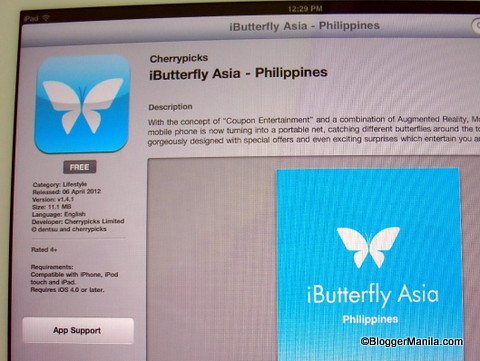
Download from the Apple Store

Download iButterfly
After choosing to download it, a button asking you to verify through the “Download Now” “Ok” button will prompt the process until you are ready to launch the software.
If you’re using an Android phone, you can download it from Google Play.
If you’re having problems in the download sites, you can go directly to these links:
http://itunes.apple.com/app/id514894083 (iOS)
https://play.google.com/store/apps/details?id=ph.com.cherrypicks.iButterfly (Android)
It’s that easy!

iButterfly App on my iPad 2
First Use
The iButterfly uses GPS for the location and number of their virtual butterflies. Hence you would be asked “‘‘iButterfly Asia‘” would like to use your current location.” Make sure to press “ok” here. Other notifications and verifications would also be asked from you.
And immediately after, you would be shown a map of the SM Mall where you are located. In my case, we were at SM North Edsa. Amazing isn’t it? ![]()

Turn GPS on
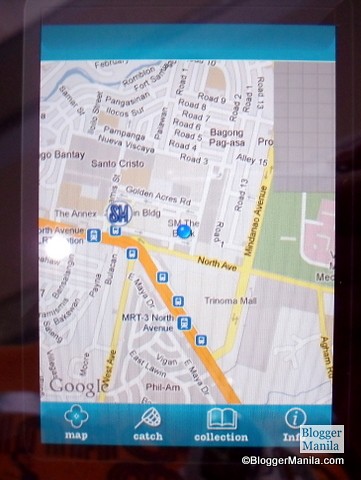
SM North EDSA on the Map!
Menu of 4 Useful Buttons
Below the map, you would see 4 major buttons you would most often use (left to right): the Map, Catch, Collection, and Info.
You are currently on the ‘Map‘ part. To start playing the application, you press on the “Catch” button.
This would initiate your activity of scanning your mobile device, be it a smartphone of a tablet, around the mall area. In a short while or a few seconds, you would see colorful butterflies fluffing their wings around through augmented reality technology
The “Collections” button shows you your list or set of caught iButterflies - the iButterflies that YOU HAVE.
The “Info” button is like your help guide or assistant in case you need assistance in language, how to use, and sharing in Facebook or Bluetooth.
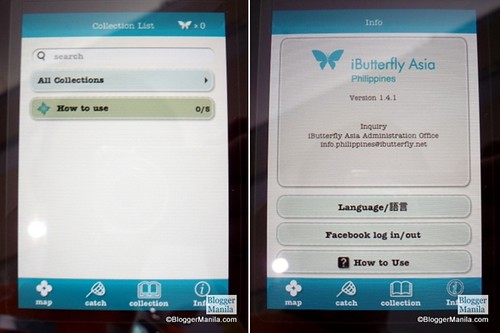
'Info' Screen
Start the Fun – My Experience
And so it was! In less than 5 seconds after pressing the “Catch” button, I immediately found an iButterfly with the BDO brand and caught it!

Participants eager to catch some iButterflies!
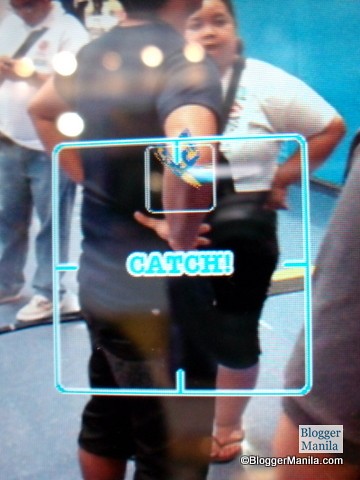
iButteflies Caught!
It turned out to be a BDO eBanking Info iButterfly with a date and time of catch indicated. I checked my Collection List and indeed, it was there! Awesome!
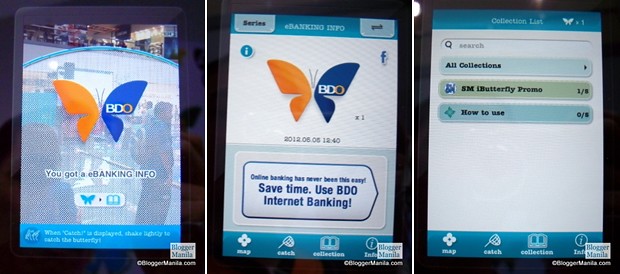
BDO eBaking Info iButterfly
Participating Establishments, Redemption, and My 2nd Catch
I continued on and found more iButterflies, this time more colorful and in more variants.
I learned that establishments which joined the iButterfly promo are:
- SM Dept Store
- Forever21
- McDonalds
- Jollibee
- SM Cinema
- Baby Company
- Timex
- Krispy Kreme
- Yellow Cab
- SM Food Court
- Starbucks
- Quantum
- Promod
- Our Home
- Smart
- many more!

iButterfly Brand Participants

Brand iButterflies
Check out the list of special iButterflies whose value you can redeem at the participating outlets here: http://smibutterfly.com/redeem.html

Blogger Manila Catching Some Virtual iButterfly
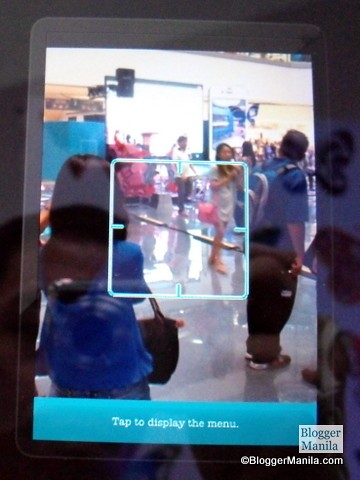
Where's the iButterfly?
The second iButterfly I caught was an BDO ATM Debit Card / Cash Card iButterfly. Upon getting the card and making a P1000 purchase, I can get a chance to get free 2.25L Coke, SM Cinema Tickets, or P1000 worth of grocery items. And all these while enjoying the iButterfly application just like a game!
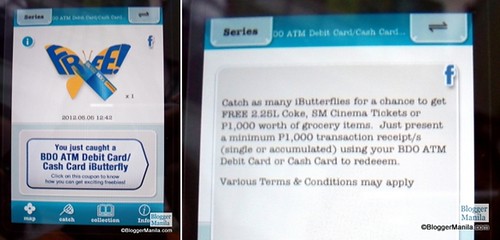
BDO ATM Debit Card / Cash Card iButterfly
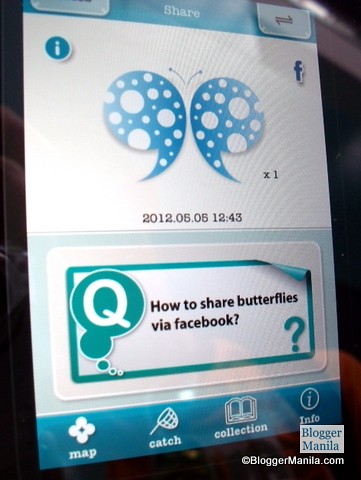
Other Types of iButterfly

The family can also play iButterfly together!
Summary of iButterfly Use:

'Catch iButterflies Here' Marker
Here they are again in 3 steps:
- Step 1: Download
Download the FREE iButterfly Asia App online using your iOS or Android smartphone through www.SMiButterfly.com - Step 2: Catch
Catch iButterfly using the app while connected to SM’s free Wi-Fi. Swipe and collect! - Step 3: Redeem
Redeem prizes by presenting the iButterflies at the participating stores
Blogger Manila Tip: Look for the following ‘pink’ marker found in participating malls for maximum enjoyment! ![]()
The Most Special Butterfly
Together with other media guests and fellow bloggers, we went further around the block and some establishments hoping to catch more variants of iButterflies and hoping for the ones with bigger prizes.
I ended up with about 20 butterflies in 7 variants. Check out my Collection List:
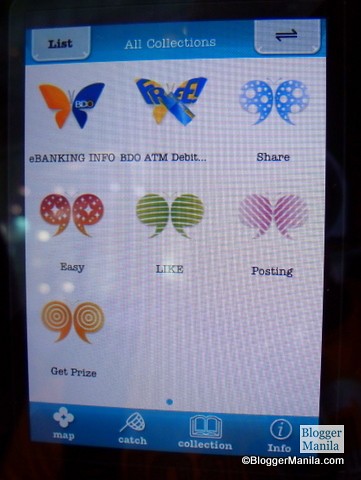
My Collection List of 7 Variants of iButterflies

Catch that iButterfly!
It was exciting and fun, and most importantly, I caught the butterflies with my special someone and we truly enjoyed and bonded together catching SM iButterflies that morning. I may have caught the most special butterfly of my life after all. ![]()

My 'Special' iButterfly ![]()

SM iButterfly
Join in the fun, download the iButterfly application if you haven’t. The SM Supermalls iButterfly Hunt will continue until June 30, 2012. Check out http://smibutterfly.com/mechanics.html for more details on this.
Participating SM Malls are SM North Edsa, SM Megamall, SM Mall of Asia, SM Cebu, SM Davao, SM Southmall, SM Fairview, and SM Baguio. Troop to the participating SM Mall nearest you and play the iButterfly App! Who knows, you might catch a ‘special‘ iButterfly like I did! 
Related Posts
-
 First Starbucks Coffee Company Card in PH
For the first time in the Philippine market, a special limited edition Starbucks Coffee
First Starbucks Coffee Company Card in PH
For the first time in the Philippine market, a special limited edition Starbucks Coffee -
 Game Review: Boracay in “Just Roll It” Online Board Game
I’m an 80’s kid, and before the time of iPads and tablets, we play
Game Review: Boracay in “Just Roll It” Online Board Game
I’m an 80’s kid, and before the time of iPads and tablets, we play
About Author
Jon
Jonel Uy is the EIC of BloggerManila.com. Graduating from UP Diliman with a degree in Computer Science, he is also the Managing Director of #DigitalCircles.asia engaging and amplifying social media campaigns for brands. On Mondays, he teaches information technology classes at Grace Christian College. Know more about him at JonelUy.com



awesome iButterfly catch!
That was such a sweet story on catching iButterflies and your ‘special butterfly’ at SM.